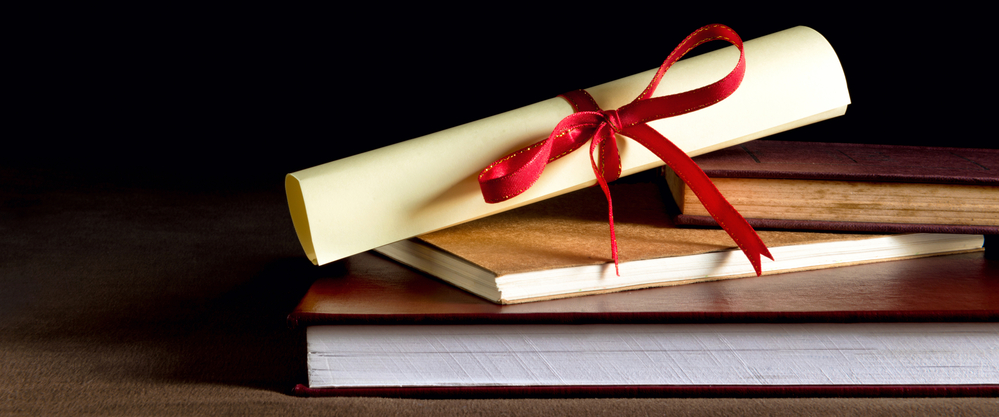Webinar Policies

1. Are the webinars live?
Most of our webinars are live and interactive. If they are pre-recorded (on demand), we will provide that information before registration.
You should treat the live and interactive webinars as if you are attending an in-person course in a classroom setting, which means Live Interactive Webinars require proper classroom etiquette. The instructor will always require your participation and attention.
2. Who are you authorized by?
While most licensing boards (Social Work, Professional Counselors and Psychologists) accept CE credits provided by Accredited Schools/Colleges of Social Work, licensees are responsible for determining whether specific courses meet their jurisdiction’s requirements. State and provincial regulatory boards have the final authority to determine whether an individual course may be accepted for continuing education credit.
The Office of Continuing Professional Education is also approved by the following organizations:
-
Maryland Board of Professional Counselors and Therapists
-
DC Department of Health: Professional Counseling and Social Work
-
Maryland Board of Examiners of Psychologists (and many others)
-
The Association of Social Work Boards (ASWB) Approved Continuing Education (ACE) Program, Provider number 1611, which is accepted by most States and Provinces. Click here to see the map*
**Not every course is approved by each organization. It is the responsibility of the participant to check the approval statement on the website to determine which CE approvals are being offered for each course.**
3. Which CE category can webinars satisfy?
Live Interactive Webinars are Category I CEs in Maryland. Live Interactive Webinars are equivalent to face-to-face workshops and meet Maryland BSWEs standards.
For other States, please check your regulatory Board to determine how many online courses you can attend per licensing period.
4. What are the platforms we use to host our webinars?
Please visit our link to our webinar platforms for more information.
5. How do I receive my CEs at the end of the webinar?
First, you MUST log into your CPE account and click the GREEN launch button specific to the workshop. This starts tracking your attendance. If you do not log on through your account, your attendance will not be tracked.
CE certificates will be made available to all participants who attend the webinar in full, and complete the evaluation found in their CPE account. The evaluation can be accessed by clicking the ORANGE certificate button in your account.
Failure to perform each step may result in a participant’s inability to receive CE credit.
**If you are outside of the DMV area, and you need an ASWB certificate, please notify our department via email at cpe@ssw.umaryland.edu.**
**IMPORTANT: ASWB credit does not apply to all workshops; please check the CE statement on the workshop.**
6. What if I am running late to join the webinar or have to leave the webinar early?
According to ACE standards, full attendance is required to receive CE certificate. Therefore, if you arrive to the webinar late or leave the webinar early, you will not receive a CE certificate, partial credit is not offered for any of The Office of Continuing Professional Education workshops or webinars.
We suggest that if you have never attended a webinar with us, you should attempt to log in at least 15 minutes before the webinar begins.
7. What if I am having technical difficulties during the webinar?
If you have technical difficulties during the webinar, do not notify the Instructor of these issues. CPE staff monitors each webinar, please notify CPE them as soon as possible. There are three ways you can contact us during a webinar:
8. What specific equipment do I need to attend the webinar?
The specific equipment that is essential to participating in a webinar is the following: a working computer, tablet, or smart phone and speakers on your computer. Headphones would provide you with the best quality audio experience to listen to the instructor’s lectures.
In addition, make sure your device does not lose battery midway through the webinar, have your device plugged in and charging at all times. If this situation does happen where your device dies, you may rejoin the webinar and make sure to notify the Webinar Assistant of the situation.
9. How do I register for webinars?
You can register for any webinar through our website, which is located on the University of Maryland School of Social Work, Continuing Professional Education website homepage at www.ssw.umaryland.edu/cpe
You will need a CPE account in order to register, purchase, and access workshops.
10. What if I get kicked out of a webinar and cannot get back in?
While this should not happen, you can enter back into the webinar through your account profile by clicking “Launch Webinar”. You are given a few minutes to sign back in. Failure to return in time will result in not receiving CE credits.
Attending the workshop using your phone may contribute to losing access to the webinar. We highly recommend not using a phone.
11. What do I do if I have a complaint/grievance?
The Office of Continuing Professional Education works hard to offer appealing and innovative workshops. We also take all complaints seriously. If you have a complaint, please contact our office IMMEDIATELY.
Refunds or credit will not be issued for fully attended workshops. Please see our Grievance Policy HERE.
12. Do we offer ADA Accommodations?
We do! If you are requesting ADA accommodations, please contact us via email at least two weeks prior to the course date. Requests after that date may not be fulfilled.
Instructors reserve the right to dismiss participants who are not adhering to the Code of Conduct.
For questions, concerns, or to request special accommodation, please call: 410.706.1839.
For financial questions or concerns, please call: 410.706.1839.
Updated 6.9.2023